Enabling the N2Net Mobile App
The first step is to log into you personal voice portal at https://customer.n2net.net/voice Please see your Office Manager if you do not know your username and / or password.
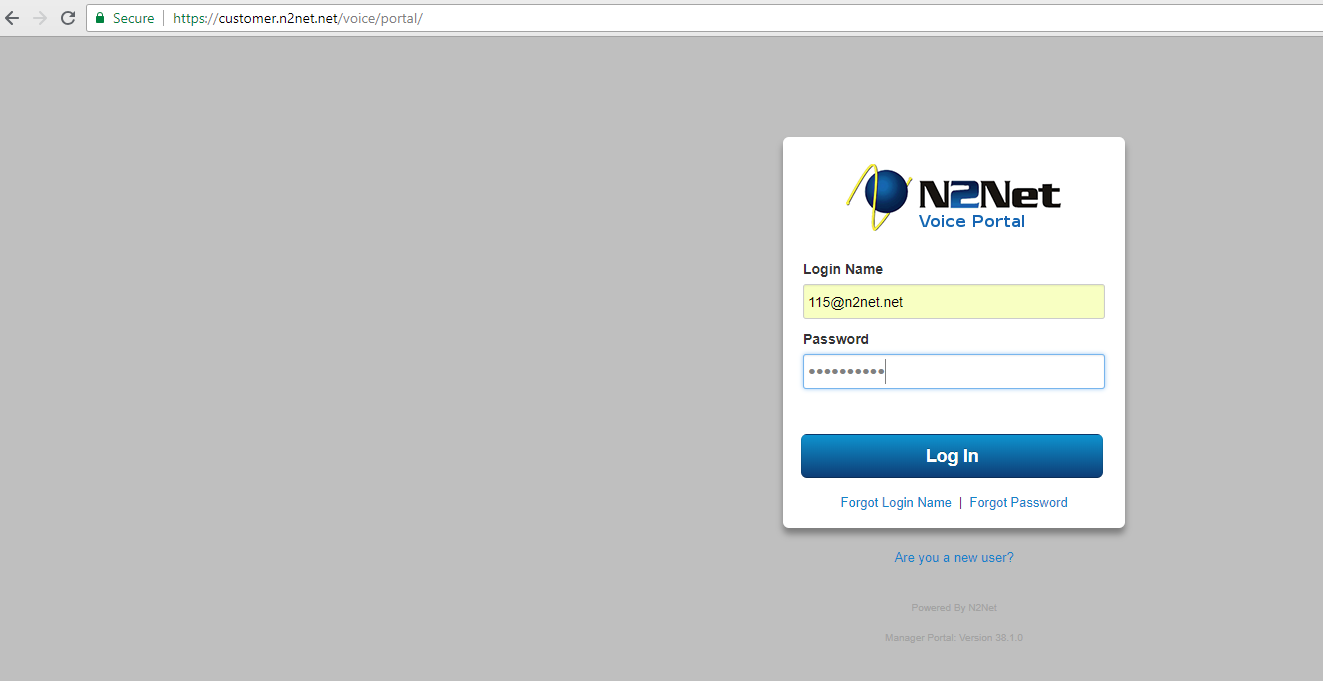
Next click on the “Phones” tab in the top navigation bar.

Next click on the “N2Net Mobile” button in the middle right of the page. That will bring up the below screen.
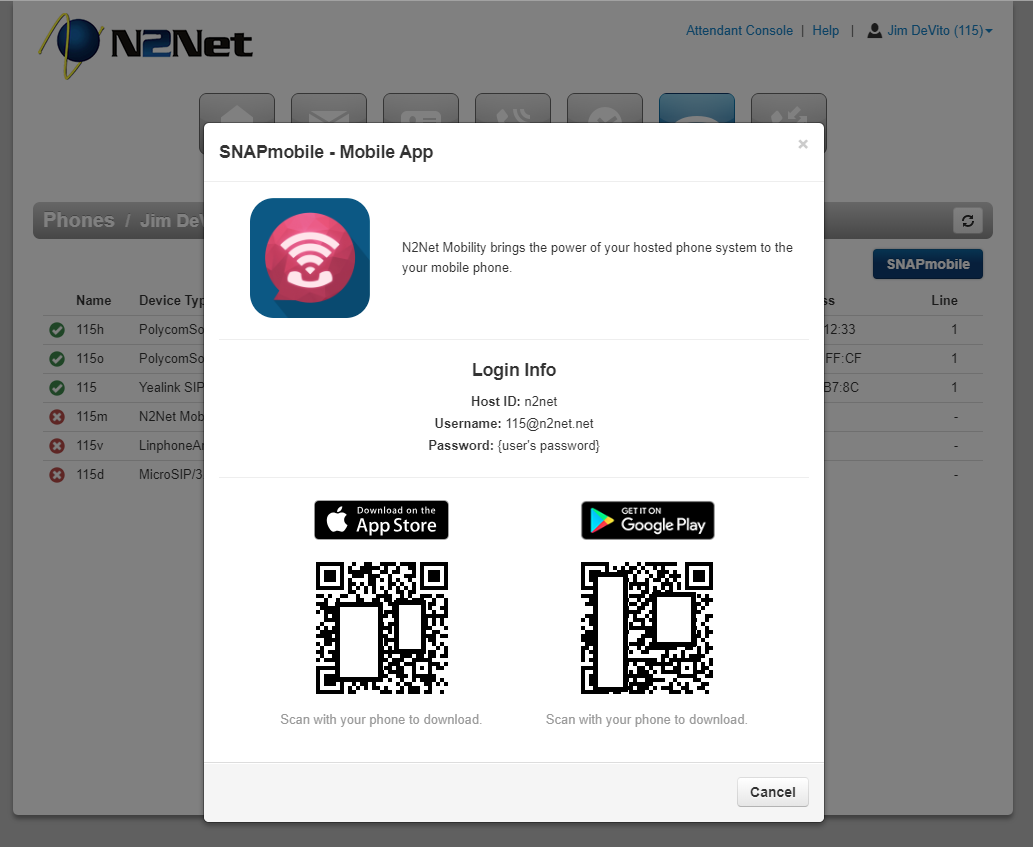
Click the appropriate store icon for your device (or scan the QR code) and proceed to download and install the app.
After launching the app you can log in using you same portal credentials as above.
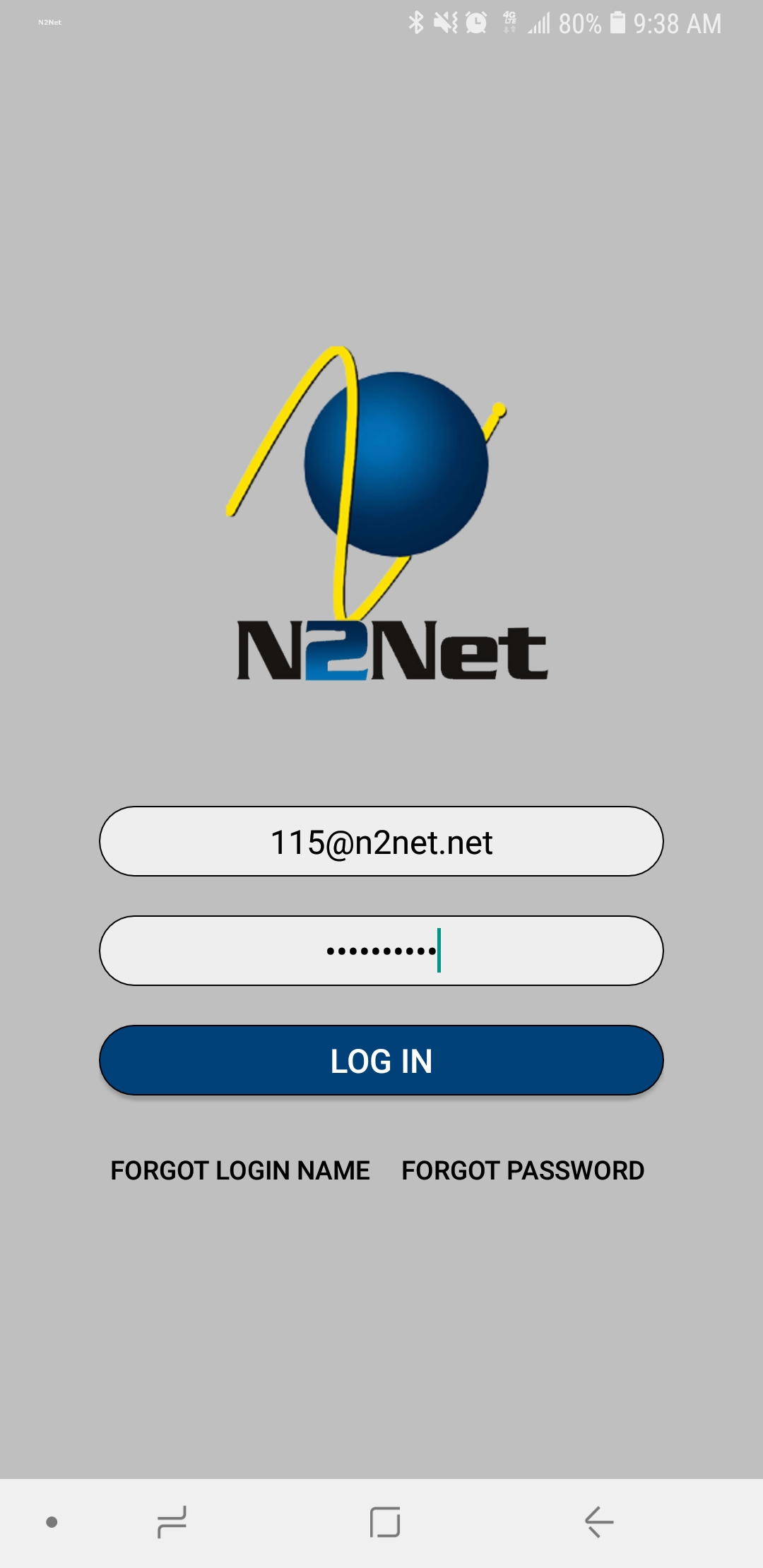
Last Updated: July 27th, 2018
<



