In order for the NAT translations for SIP packets to work properly on SonicWALL firewall, you will need to override the default settings for SIP traffic. It is recommended that you follow the steps below if you are attempting to utilize SIP through a SonicWALL.
Configure UDP Timeout for SIP Connections
- Log into the SonicWALL.
- From the menu at the left, select Firewall > Access Rules and then select the Add button.
- Configure the General settings of the rule as shown below.
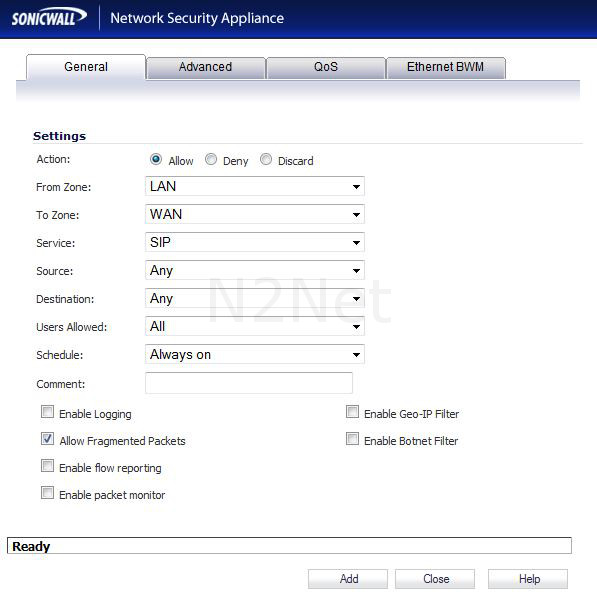
- Select the Advanced tab for the rule and set the UDP timeout to 300 seconds.
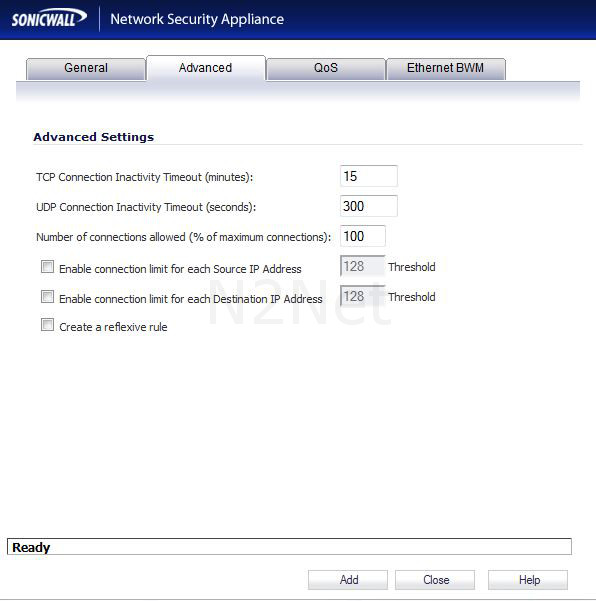
- Select the Accept button to apply the change.
Last Updated: September 16th, 2015



